Convenience Store Sales Activity
Review Convenience Store Activity using a Summary or Detail report.
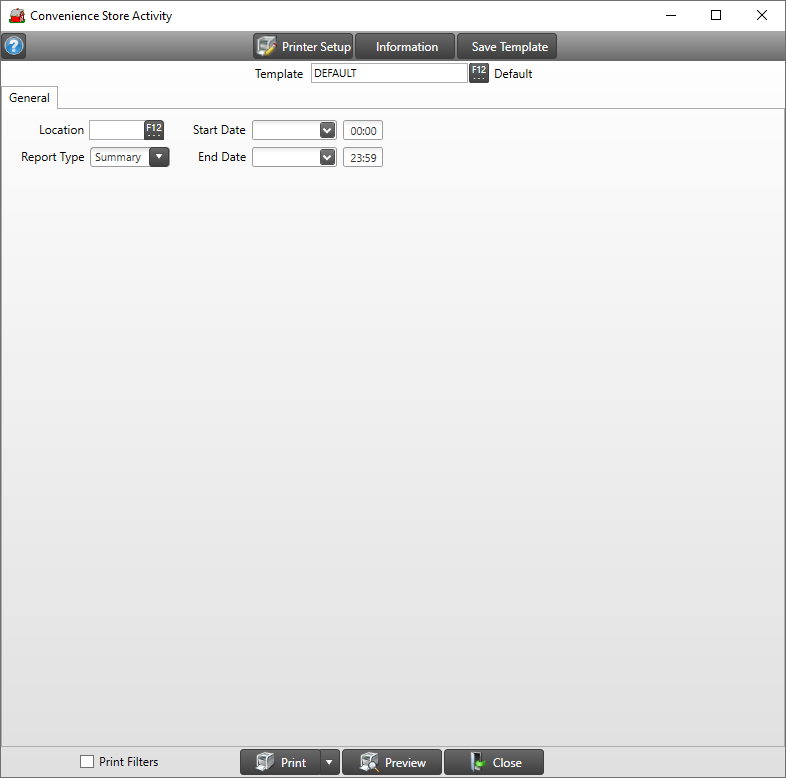
Create Your Report
Enter a Location ID or select F12 to search.
Use the Report Type drop down list and create a Detail or Summary report.
Create a date range by choosing dates in the Start Date and End Date fields by using the drop down calendar. Enter a Time using the 24 hour clock.
Click Print Filters to include the report criteria on the report.
Select Preview to view the report on-screen.
Select the drop down list to select Print to send the report directly to the default printer or Export to Excel, to create an .xls file, Export to PDF to create a PDF version of the report which opens a prompt to select the locations the PDF file will be saved or Export Raw Data.
Understanding Your Report
Convenience Store Activity Summary
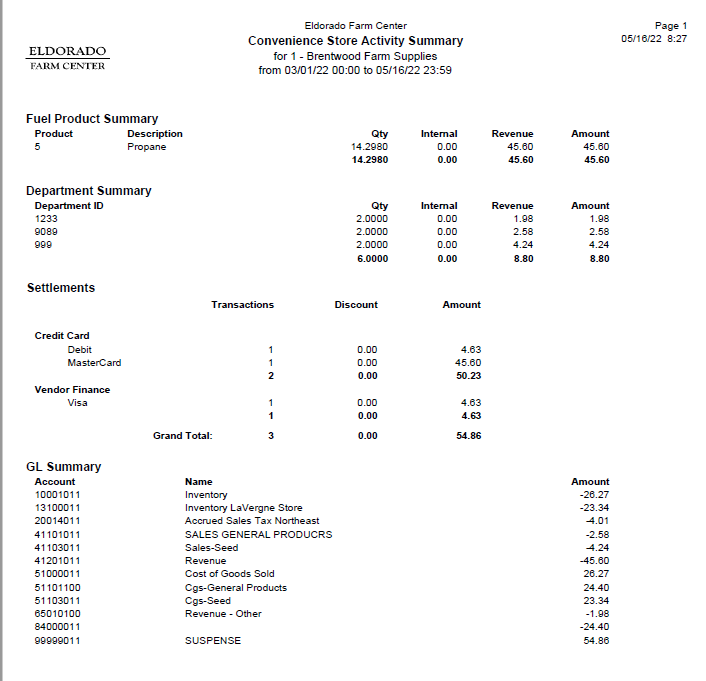
Fuel Product Summary
In Fuel Product Summary will list any items that have a value of anything other than blank in the PGD Type drop down on the Oil & Energy tab of Item Detail.
Department Summary
The section for Department Summary lists each Commander department set in Access Categories with the following columns.
-
Department ID
-
Qty
-
Internal
-
Revenue
-
Sales Tax
-
Amount
Settlements
The Settlements section totals transactions by tender type. Amounts settled to multiple tenders on one transaction will be included in the correct tender type total.
GL Summary
Each General Ledger account utilized in transactions including the account ID, Name and amount written to the account.
Convenience Store Activity Detail
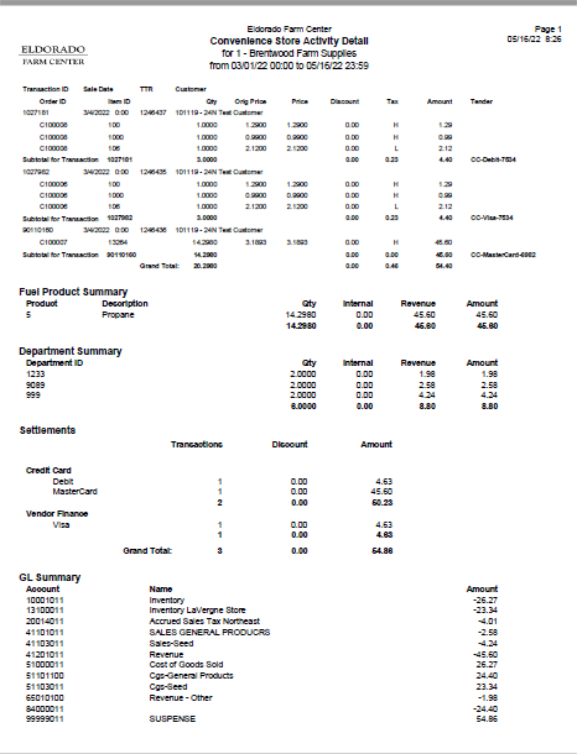
The detail report adds the sections for detail transaction information included.